With a new spring semester starting, college students from across the U.S. are beginning the daunting tasks of job hunting. Before they know it they will be walking across the stage receiving their diploma. Most students are advised to start looking for a job well in advance of graduation. Are college students even using Twitter to search for jobs? The short answer is: Yes. This past fall semester, I read and received many tweets from college students. I think it’s great that students are finally embracing Twitter as a way to connect with employers, research companies, and find job and internship opportunities.
HOW TO USE TWITTER IN YOUR JOB SEARCH
- Search for jobs, internships and scholarships. Here are a few of the many potential hashtags that you could use: #jobs #hiring #genY #entrylevel #career #USAjobs #DCjobs #salesjobs #prjobs; #internships #internpro #intern; #scholarships #finaid #highered
- Follow the career handles of companies that interest you. For example @GEICOCareers @SodexoCareers @GECareers @MicrosoftJobs @attJOBS share information, photos, videos and more. Read what they are posting or at-message them with a question.
- Follow your university’s career center. If your career center doesn’t currently have a Twitter presence, follow ones that do. Syracuse, NYU, Arizona, San Diego State and Indiana are schools that actively share jobs, tips and articles on Twitter.
- Tweet your LinkedIn profile. Once you’ve identified corporate and agency recruiters, send them a link to your profile. Spark their interest in you! And, inquire about job leads or ask to set up a call to learn more about their company and opportunities.
- Subscribe to geo-targeted, industry specific job feeds. Services such as TweetMyjJobs.com, iGradJobs, SimplyHired, Indeed and BuddingUp post jobs every day to Twitter. Do a little research and subscribe to feeds that are specific to your job search.
- Follow third party job-related tweeps. There is a great deal of information sharing via Twitter. @Blogging4Jobs, @InternMatch, @YouTern, @careersherpa, @InternQueen, @UrbanEmploy, @Doostang are just a few that come to mind.
- Stay in touch with recruiters that you’ve met. If you’ve met a hiring manager during a career fair or a recruiter at a networking event, ask if they are on Twitter. Follow them as a way to stay connected.
- Extend your brand. I’ve seen a lot of public profiles that would astound you! I recommend keeping your profile private or, at the very least, professional. If you decide to use Twitter in the job search: select an appropriate handle, write a professional bio, use a “G-rated” photo, and use your best judgment when tweeting.
What’s been your experience with Twitter?
Have you used Twitter in your job search? Has it been useful? Share your story or strategy below.
A Little Disclaimer: Mentions of third-party resources are provided for informational purposes and do not constitute an endorsement. I did not receive anything in exchange for listing any of these companies or sites, however, I am an employee of GEICO and have listed one of my company’s handles.
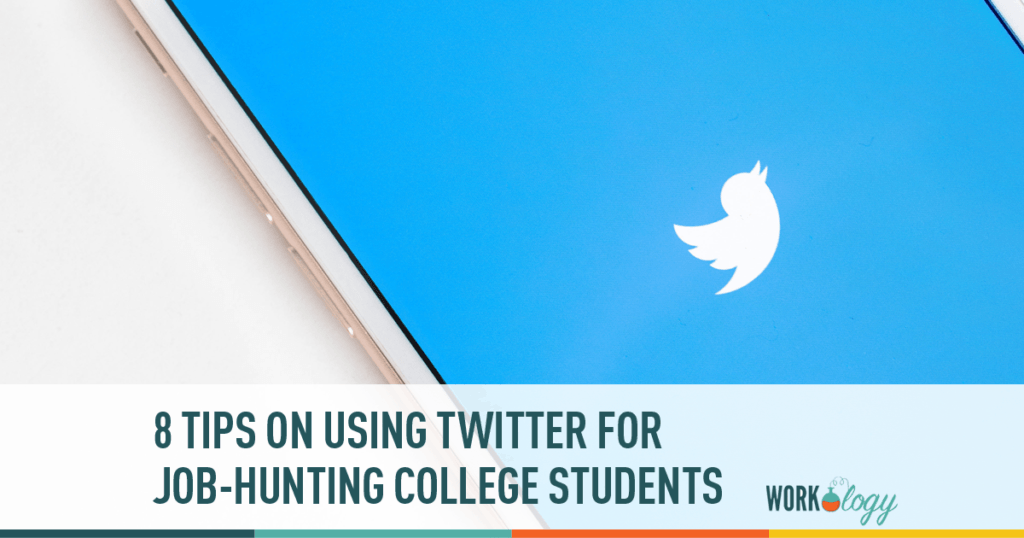

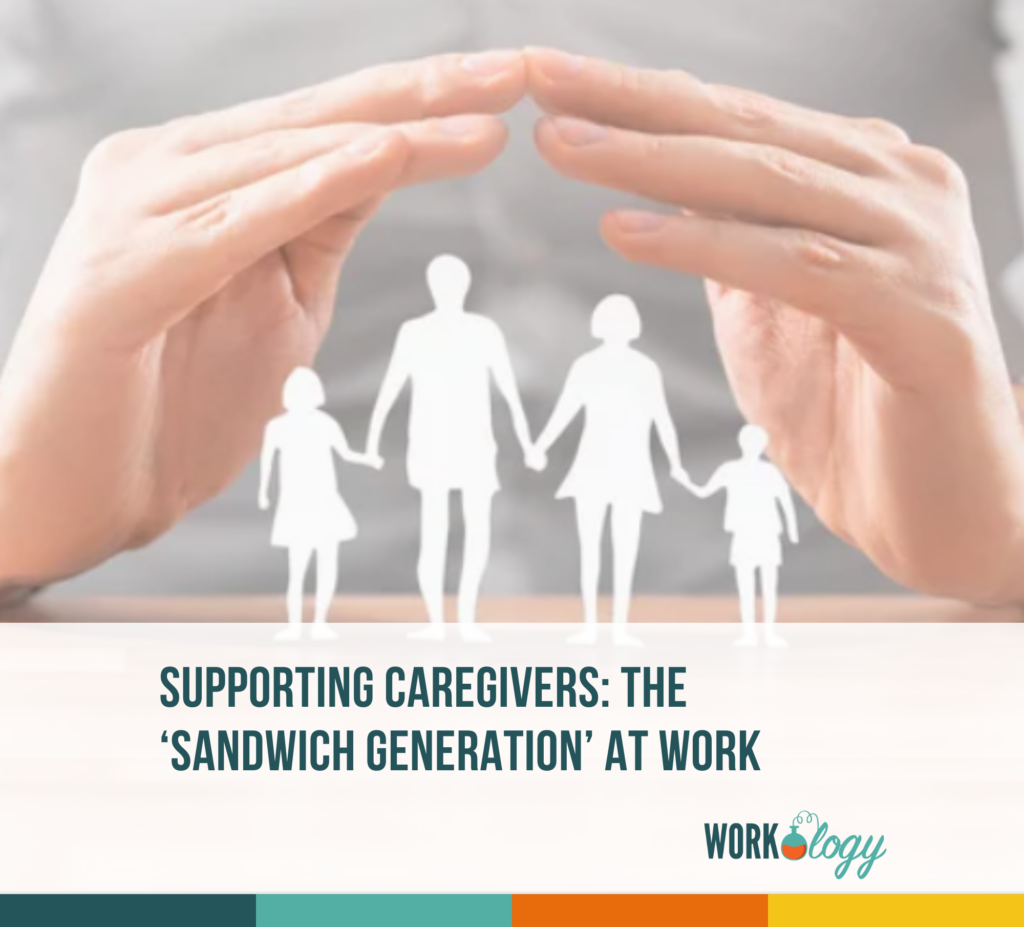







4 Comments
Hi Shannon,
I enjoyed reading your blog post. As a recent college grad, someone who spent time researching companies and jobs via social media, and then landed a job working for a company that helps organizations attract candidates via search, social, and mobile- your post is right up my alley. It’s imperative for anyone to follow your 8 steps to gain separation and stand apart from the masses.
BUT with that, I do believe that companies need to take more responsibility for owning their employer brand and making sure to provide the best user experience for the engaged candidate.
In your case- GEICO. I’m on twitter right now, looking at GEICO_jobs interested in your newest position. If I click a job link, it sends me directly into your ATS. That’s normally great, BUT I am on my iphone, where the screen is a fraction of the size of a desktop and which makes viewing your posted job very difficult when unoptimized for mobile. This, in my mind, stonewalls the candidate. I lost interest immediately, and in that moment, I’m convinced that this is not worth my time to apply later on.
From a behavior standpoint, you have a few seconds to engage your viewer. Make sure to convince them that this job is worth their time.
I’d like for us to talk about Geico’s candidate experience efforts, OptiJob has helped many clients offer the best experience across search, social, and mobile- with the proper intelligence to make educated decisions.
I look forward to a quick chat- worst case, you have some new info for a blog post.
Thanks,
Jim Squillante
732-979-2441
[email protected]
Hi Jim — Thanks, I am aware of this and it’s on our radar. — Shannon
alright, great. Let’s set up a time to chat and kick around some ideas!
A study from Microsoft Research indicates that 70% of online recruiters have nixed candidates because of search results that come up around their names. So your identity online is vital so using social reporting tools such as The Clearable Report at http://www.clearable.us is a great asset with your resume and cover letter.
Comments are closed.