The end of year is a time for family, reflection and establishing goals or resolutions for the new year. Maybe one of your resolutions is career-related. I, myself, normally have a professional and personal New Year’s resolution. The week and a half between now and the new year is a great time to focus on you, whether you are on vacation, using your personal time or spending time at work. You don’t have to wait until January 1st to get started on upping your career game, improving your resume or adding some extra skills and experiences to your LinkedIn profile. The traditional holiday downtime is an opportunity to hustle hard and get some much needed quiet, productive time focused on you.
5 Fast Fixes to Your LinkedIn Profile After LinkedIn’s Update
Fifty percent of professionals like you and me in the new year are open to and exploring making a job change which means that even with a great economy, there is a great deal of competition for open positions. That’s why right now is a great time to update your skills, add to them and focus on learning, growing, developing and planning for the new year and a new you. LinkedIn is a great place to get started doing this especially in light of its recent update.
Update Your LinkedIn Profile Headline
LinkedIn remains the recruiter’s social media tool of choice when sourcing and connecting with candidates found online. Take 30 minutes to update your profile to include new work projects, experiences and skills you’ve gained along the way. The LinkedIn headline is your first impression. You are limited to 120 characters. Don’t simply include your job title. Select a description sentence that describes the kind of professional you are and your area of expertise. This is especially important as you build your brand on LinkedIn and other social platforms. Recently, I updated my profile to say, “HR & Recruiting Change Agent & Consultant for small to medium sized businesses.”
Some headlines to consider:
“Making a huge impact in <insert industry> through people, process, technology and innovation” — You can select three skills or experiences from your profile to feature.
“Leader, Coach & Senior Consultant | Certified Executive Coach | Business Development | Sales Exec | Teacher.” — I like the dividers used to break up the text and make it easier to scan.
“Customer-focused pro who can <insert 2 of your most important skills & experience>. Specializing in <insert three other skills, coding languages or important keyword terms>.”
The headline is incredibly important especially with LinkedIn’s recent change eliminating the advanced search function for those without LinkedIn Recruiter. The headline helps the recruiter or hiring manager decide quickly if they want to connect with you in more depth — or not.
Make Your Profile Changes Visible to Your Network
One of the most important things to do to boost your career, is staying top of mind with recruiters and those within your network. While I suggest publishing, posting and commenting frequently on LinkedIn, you can notify your network every time there is an update or change to your LinkedIn profile. This keeps your friendly face and name in the update stream, reminding your network to keep you in mind for new jobs and opportunities.
With the new LinkedIn, you will need to select “make my updates visible,” when editing your profile. This is just above and to the right of of the save button. I suggest selecting everyone so that it increases your bandwidth. You can see a screenshot of the interface below.
Showcase Your Skills on LinkedIn Publisher
LinkedIn’s publisher platform is prominently featured on LinkedIn’s new profile which is why you should publish blogs and articles that feature your experience, interests and skills. LinkedIn Publisher isn’t so much about having thousands of views on your articles, but having content and resources that are placed specifically for the purpose of providing more information beyond your resume, cover letter and profile for the recruiter and hiring manager when accessing your profile. Articles can be long or short depending on your comfort level with writing and blogging. I recommend 250-500 words to demonstrate your knowledge and expertise. Use colorful graphics to draw attention to properly feature them that lend to your professional brand.
Using LinkedIn Publisher this way in preparation for a job search isn’t about frequency, but about providing additional information about you that a recruiter and/or hiring manager might have when evaluating your resume and profile for a very specific job opportunity. Maybe you receive lots of calls from recruiters but they are for the wrong job type. LinkedIn Publisher offers you the opportunity to educate them about your areas of expertise as well as information about the industry and assumptions they might be making. Keep it very information-focused. The less snark the better. After all, the goal is the right recruiter contacting you for the right job.
Customize Your Public Profile
LinkedIn is making it harder for individuals to access public profiles who don’t have paid access to LinkedIn. Make it easier for professionals to connect with you that are casually searching LinkedIn and hiring managers who are googling you as part of the hiring process. Within LinkedIn, you can customize what people see when it comes to your public profile. Since recruiters will usually have access to your resume, you might consider highlighting information that adds to and supports your resume like rewards, websites, and your recommendations. Access your public profile from your profile page and select, view your public profile. From here you can easily edit and update what those who aren’t logged into LinkedIn can see. Most importantly, if you are searching for work or beginning the networking process, make sure you allow individuals to see your LinkedIn profile outside of LinkedIn. Many recruiters and hiring managers are investing in sourcing software like Swoop Talent and Engage to search for candidates on multiple social networks. LinkedIn is making it harder than ever for sourcing software to pull candidate data. Make sure you make it as easy as possible for recruiters.
Post Regular LinkedIn Updates
Make sure that you publish regular updates on LinkedIn. I recommend to set yourself a goal of 3-5 blog and article updates, 5 comments or likes on updates and asking at least 1 question, quotation or inspirational graphic a week. I take time to schedule these in advance and block out 30 minutes every two weeks on my calendar to schedule updates using Hootsuite which is free for up to 5 accounts. Throughout the month, I save links of articles and content I have read and enjoyed that are industry related and might be helpful to my network. This helps to showcase my experience, knowledge and skills, and will likely be shared and or commented on. Receiving a comment, like or share increases your visibility as your update is now displayed in the feed of the person who liked, commented or shared your update. This increases your visibility, number of profile views and helps demonstrate your expertise to recruiters and hiring managers when they are viewing your profile.
Set a reoccurring meeting appointment in your calendar for once every two weeks for 30 minutes to make sure you take time to schedule updates to your LinkedIn. While you are doing this, it’s also a great time to schedule 3-5 articles and resources to publish on Twitter too. Don’t forget to include Twitter hashtags to increase visibility and the likelihood that recruiters, hiring managers and peers find you. I suggest hashtags that are specific to your job and industry like #projectmanager, #oilandgas and #hr. Don’t forget to include hashtags from Twitter chats that are industry specific like #mobilechat, #worktrends and professional association Twitter hashtags like #shrm or #nace if you are in recruiting or HR.
Remember that LinkedIn is an important but small part of your new year professional goals and job search. Take this downtime to make time for you and invest in your career because if you don’t no one will.
Looking to connect with recruiters? Click here to see email templates for job seekers to reach out to recruiters and hiring managers.

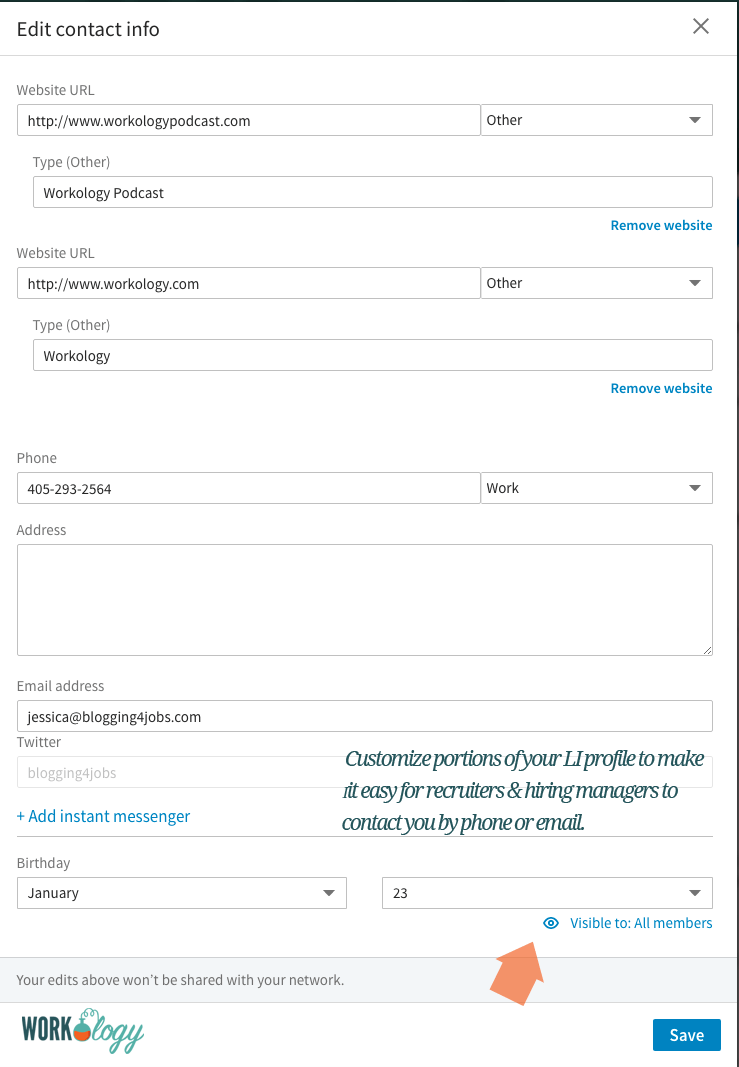
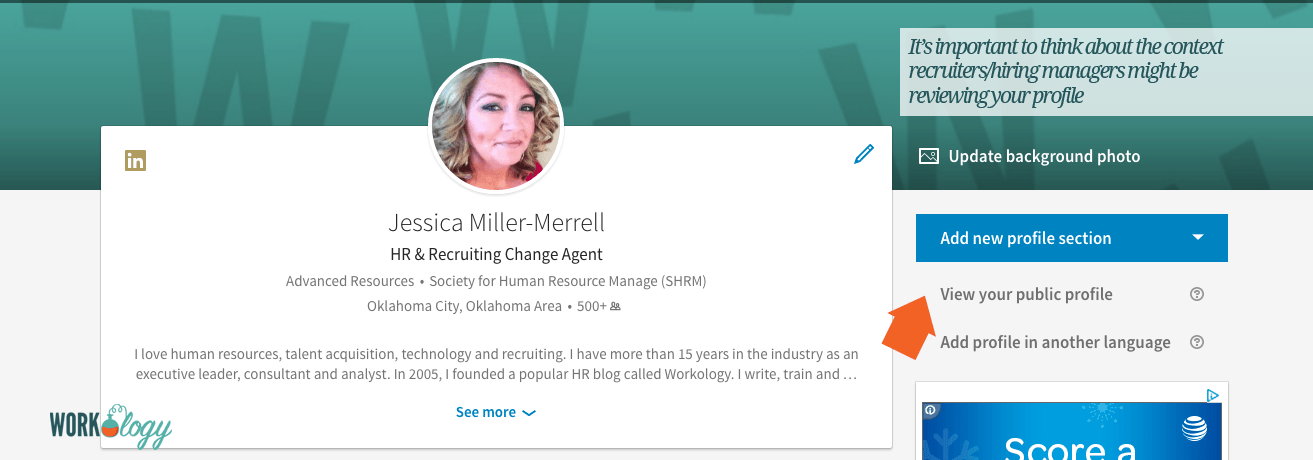

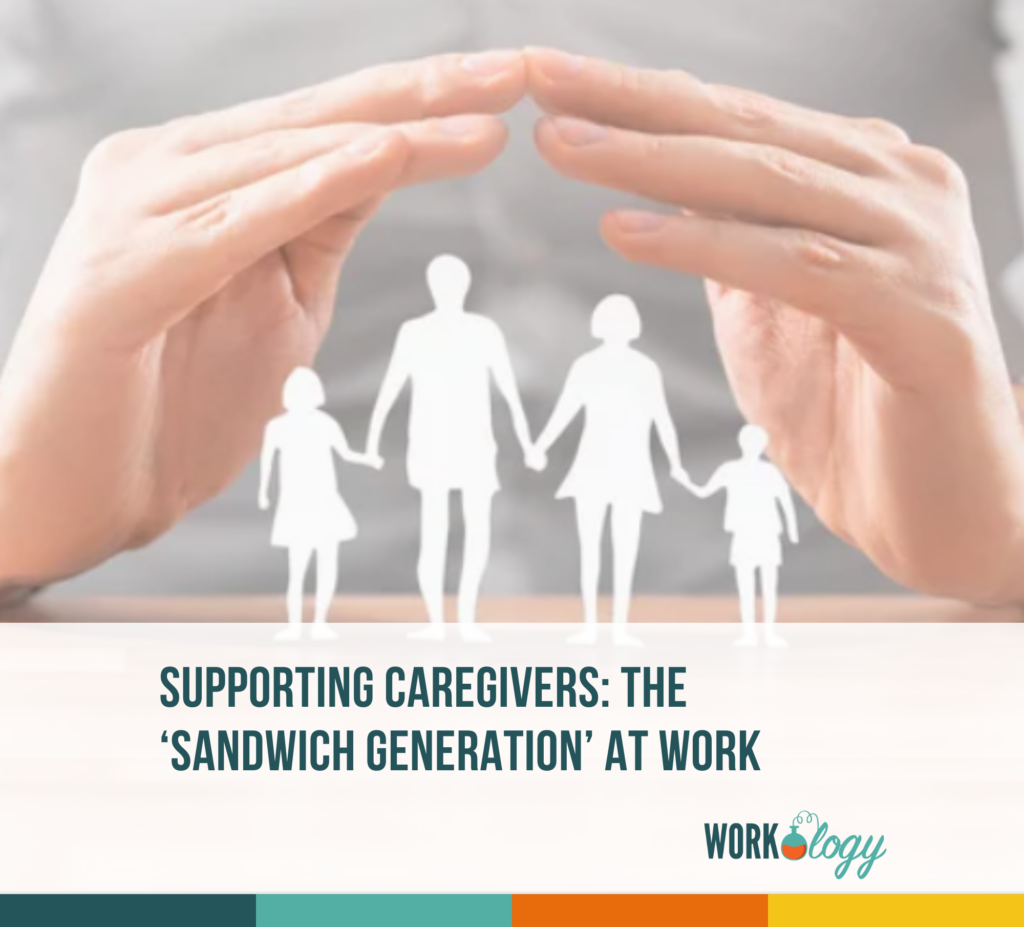





3 Comments
Terrific insights for job seekers on LinkedIn and getting ready for 2017!
Hello,
I am engineering a return to professional level work. My work over the last 10 years has not been in a professional capacity. I have recently become certified and am wondering how much of my profile recruiters can see on Linkedin. Will they be limited to what I set for public view, or as Linkedin Recruiters will they be able to access my entire profile as though they are one of my connections?
Thanks very much and Happy New Year!
Hi Clara,
Great question. If the recruiter or hiring manager doesn’t have a paid version of LinkedIn like their Recruiter product, they will be limited in seeing only what you prioritize as seen on your public profile. If the recruiter has access to LinkedIn Recruiter, they can see your full profile. If you are wanting to be found, I would suggest making sure that you also include commonly searched for keywords and terms to make it easier for recruiters to find you.
Best of luck in your job search.
JMM
Comments are closed.